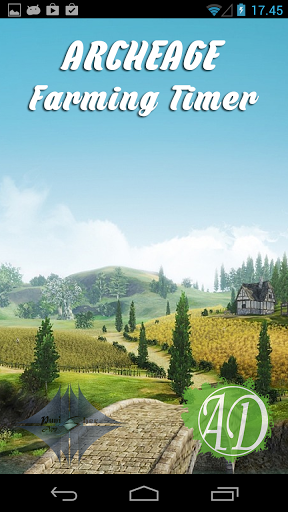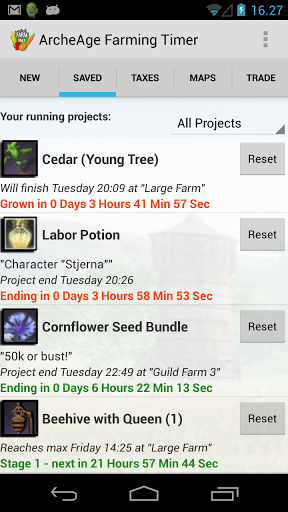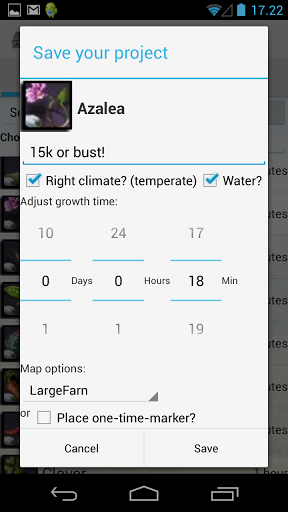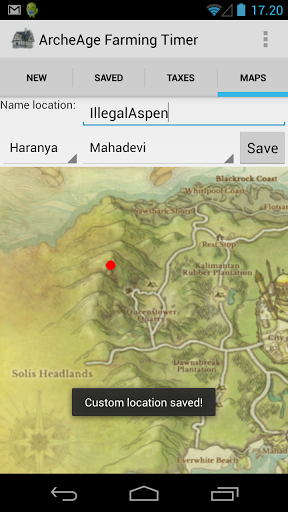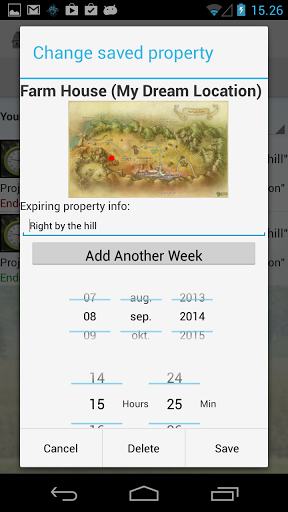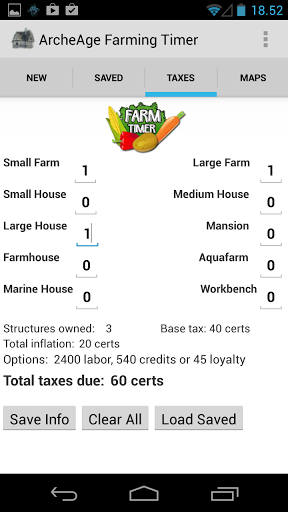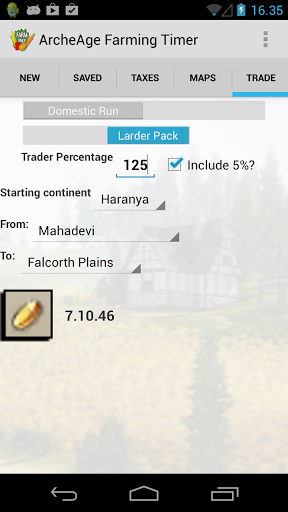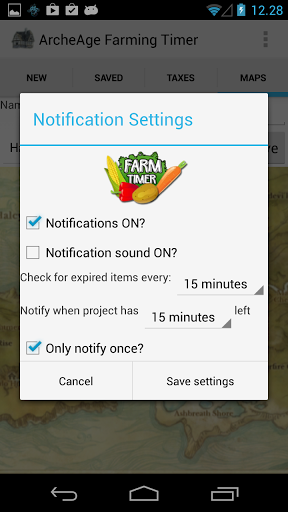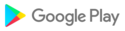Give your stopwatches a rest. The Farm Timer for ArcheAge lets you quickly and easily set timers on all types of saplings, seeds and livestock in the game. It then lets you adjust for climate, water and custom factors.
When planting a vendor-bought tree the app shows how long it will take to reach the next growth stage. This should help the thunderstruck-hunters.
The app also lets you calculate your taxes in labor points, credits and loyalties.
Planning future projects on your farm is made easier with the "What can i grow in..." function. To help tracking you can save you locations in maps and add them - or a one-time-marker - to projects.
The Trade Pack Calculator shows how much you will make on the different runs. You can set the percentage on your specific trader to see how if affects prices, switch to larder packs or add in the 5% late fee. The app also shows intercontinental run - including to Freedich.
The Farm Timer is developped in collaboration with ArcheAgeDaily.com. Watch the site for news, guides and updates about the app.
Permissions:
The app uses SQLite to save your projects in a local database on your phone. That requires a permission to access your file system.
How to use the app:
“New” gives you a list of every product you could ever want to grow. Either choose a type of product in the left spinner, search, or “filter by time” to see what you can grow in the time you have at your disposal and in the climate you like. Then choose your project, select if it’s in the preferred climate and if you have watered it (if seed). Use the dials to adjust for any other factors, like time already passed. You can also give the project whatever name you like. Then save, sit back and relax.
Since 3.0 the app lets you save properties and easily add another week to the timer if the owner remembers to pay. 3.5 added a custom timer and a timer for Labor Pots.
Under “Saved” you can monitor all your running and expired projects. You can sort you saved projects by type or by location – if you have saved any. Since 3.7 every item in the list has a “Reset”-button to quickly restart it from the last saved time, without having to open the project.
Opening a saved project by clicking the list item itself lets you fiddle with the timers manually, edit your comments, change the climate or switch the project from “Growth” to “Harvest” (if the item has the option to harvest). The timers will update themselfs. Click "Save Changes" to confirm your changes. If you`r done with the project you hit “Delete”.
If you have saved your project at a location you can click the small map in the "Saved Project" window to see a much bigger map with the key info about your project. This works both for saved locations and i your only placed a single marker.
The “Taxes” lets you input all your characters structures to see what you will have to pay in taxes. It also breaks down the costs by labor points, credits and loyalty.
Since 4.0 the app contains a Trade Pack Calculator under the tab "Trade". Choose if your doing a domestic or intercontinental run and set your "from" and "to" to quickly see how much the run will bring you. On domestic runs you can also see the larder pack price, set the percentage of the pack at your trader (found under "Trade Info" in-game) and add in the 5% late fee from the trader.
In the menu you can customize your notification options. It also lets you easily email your feedback. The experimental map function lets you save locations all over the known ArcheAge world. These can then be tied to you project when saving. You also have the option to place a one-time-marker.
The new feature "Maps" lets you create your own custom locations, to be used as a quick marker when you create a new project and to sort your projects. This is especially handy, if you have a favorite spot you like to farm, or like to keep track of where you have housings or farms.
5.2:- This patch hopefully fixes a bug that made the saved tab crash on certain devices.- Icons on saved items could now unfortunately be mixed up. Removing and re-saving fixes this.- We are very sorry about the inconvenience!5.1:- Adding intercontinental runs to Freedich Island in the trade run calculator!- New style on the normal buttons.- Adding a menu option to contribute to the development, after a lot of generous requests for a function like that.

 Samsung Galaxy A
Samsung Galaxy A